Introduction Video

About This Course
I’m very glad to bring you our new online course: "The Ultimate Introduction to Redshift For 3ds Max".
It’s 872 minutes, almost 15 hours of on-demand videos in 81 lessons, covering everything about Redshift for 3ds Max, including lighting, shading, Cameras, rendering, etc.
We’ve been working on this course for the past 3 months and it feels amazing to finally be able to make it available to you.
Every single minute of every single video is planned and thought for, you get the top-notch quality you’ve come to expect from MographPlus.
If you have any questions, contact us at: [email protected]

Chapter 1: Introduction
We start off the course by introducing Redshift for 3ds Max, where to find different Redshift tools and functions, and walk you through the general workflow to get your job done with Redshift.

Chapter 2: Lighting
The next section of the course is all about lighting, you learn about the fundamentals of lighting and different lighting techniques while learning about the vast and unique lighting tools that Redshift offers.

Chapter 3: GI
Section 3 covers Global Illumination (GI) and indirect lighting. You’ll learn about Redshift’s GI engines, their uses, pros, cons, and how to achieve realistic lighting. Finally, it explains rendering flicker-free object animations with GI.

Chapter 4: Materials
In this section, we start discussing Redshift Materials, shaders and nodes. Not only you learn about all the specific Redshift Materials, but after watching this section, you will be equipped with the core shading fundamentals and cutting-edge techniques in shader development.

Chapter 5: Camera
Next, we cover everything related to cameras in Redshift: types, depth of field, motion blur, and photographic exposure settings. You’ll learn about VR Ready renders, lens effects, color correction, and Lookup tables.

Chapter 6: Rendering
Section six covers rendering with Redshift, starting with image sampling, ray tracing, and render settings. It explores Redshift RT, ACES for color management, and the Render View features. You'll also learn about Optix and Altus denoisers, AOVs, and techniques for creating realistic caustics. The section wraps up with additional render settings and compositing in Fusion.

Chapter 7: Miscellaneous
The next section dives into Redshift proxy, object properties, and more. You'll also learn about Redshift Volume, including rendering openVDB files and creating realistic clouds, fire, smoke, and explosions with Redshift.

Chapter 8: New in Redshift 3.5
This chapter covers all the new features introduced in Redshift 3.5. This update is heavily focused on the new redshift standard surface material,
(This chapter is recorded in Cinema 4d, the parameters of the Standard Material are the same in 3ds Max and Cinema 4d)
Course Curriculum
- 0201_Area_Light (21:28)
- 0202_Area_Lights_Shape (1:49)
- 0203_Mesh_Light (7:51)
- 0204_Spot_Light (2:27)
- 0205_IES_Light (4:31)
- 0206_Directional_Light (3:44)
- 0207_Dome_Light (10:50)
- 0208_Sun_And_Sky (14:59)
- 0209_Interior_Lighting (12:58)
- 0210_Environment_Volume_Fog (14:36)
- 0211_Shadow-Matte_Adding_3D_Objects_To_Photos (8:12)
- 0401_Redshift_Material_Diffuse (5:57)
- 0402_Redshift_Material_Translucency (3:30)
- 0403_Redshift_Material_Reflection (14:44)
- 0404_Redshift_Material_Refraction (11:02)
- 0405_Redshift_Material_Refraction_Subsurface (11:28)
- 0406_Redshift_Material_Sheen(Fabrics) (15:02)
- 0407_Redshift_Material_Multi_SSS (9:07)
- 0408_Redshift_Material_Coating (6:17)
- 0409_Redshift_Material_Overall (2:06)
- 0410_BumpMapping_NormalMapping_BumpBlender_RoundCorners (9:48)
- 0411_Tesselation_DisplacementMapping_DispBlender (16:49)
- 0412_MaterialBlender_Composite_ColorMix (7:25)
- 0413_How_To_Basic_Shaders (24:38)
- 0414_How_To_Human_Skin (17:00)
- 0415_Principled_Hair (16:17)
- 0416_Car_Paint (10:50)
- 0417_Rayswitch_Shaderswitch (4:38)
- 0418_TriPlanar (4:41)
- 0419_AO__Curvature (8:01)
- 0420_Sprite_Material (4:34)
- 0421_Other_Nodes (12:48)
- 0602_Sampling_Explained (5:27)
- 0601_Basic_Render_Settings (15:30)
- 0603_Automatic_Sampling (6:54)
- 0604_Unified_Sampling (25:27)
- 0605_Unifies_Sampling_Setup_Examples (22:06)
- 0606_Bucket__Progressive_Rendering (8:07)
- 0607_Redshift_RT (6:33)
- 0608_ACES (35:01)
- 0609_RenderView (17:22)
- 0610_Denoising (19:18)
- 0611_AOVs (27:07)
- 0612_Custom_AOVs (6:18)
- 0613_Light_Group_AOVs (7:28)
- 0614_Compositing_AOVs_in_Fusion (23:43)
- 0615_Caustics (9:24)
- 0616_Sample_Filtering (5:36)
- 0617_Other_Render_Settings (15:01)
- 0802_Standard_Surface_Reflection (12:54)
- 0801_Standard_Surface_Base (8:44)
- 0803_Standard_Surface_Transmission (11:58)
- 0804_Standard_Surface_Subsurface (6:37)
- 0805_Standard_Surface_Coat (5:19)
- 0806_Standard_Surface_Sheen(Fabrics) (16:16)
- 0807_Standard_Surface_Thinfiilm (6:28)
- 0808_Standard_Surface_Emission (3:33)
- 0809_Standard_Surface_Geometry (6:50)
- 0810_Standard_Surface_Howto_Basic_Shaders (24:52)
- 0811_Cpu_And_Hybrid_Rendering (3:10)
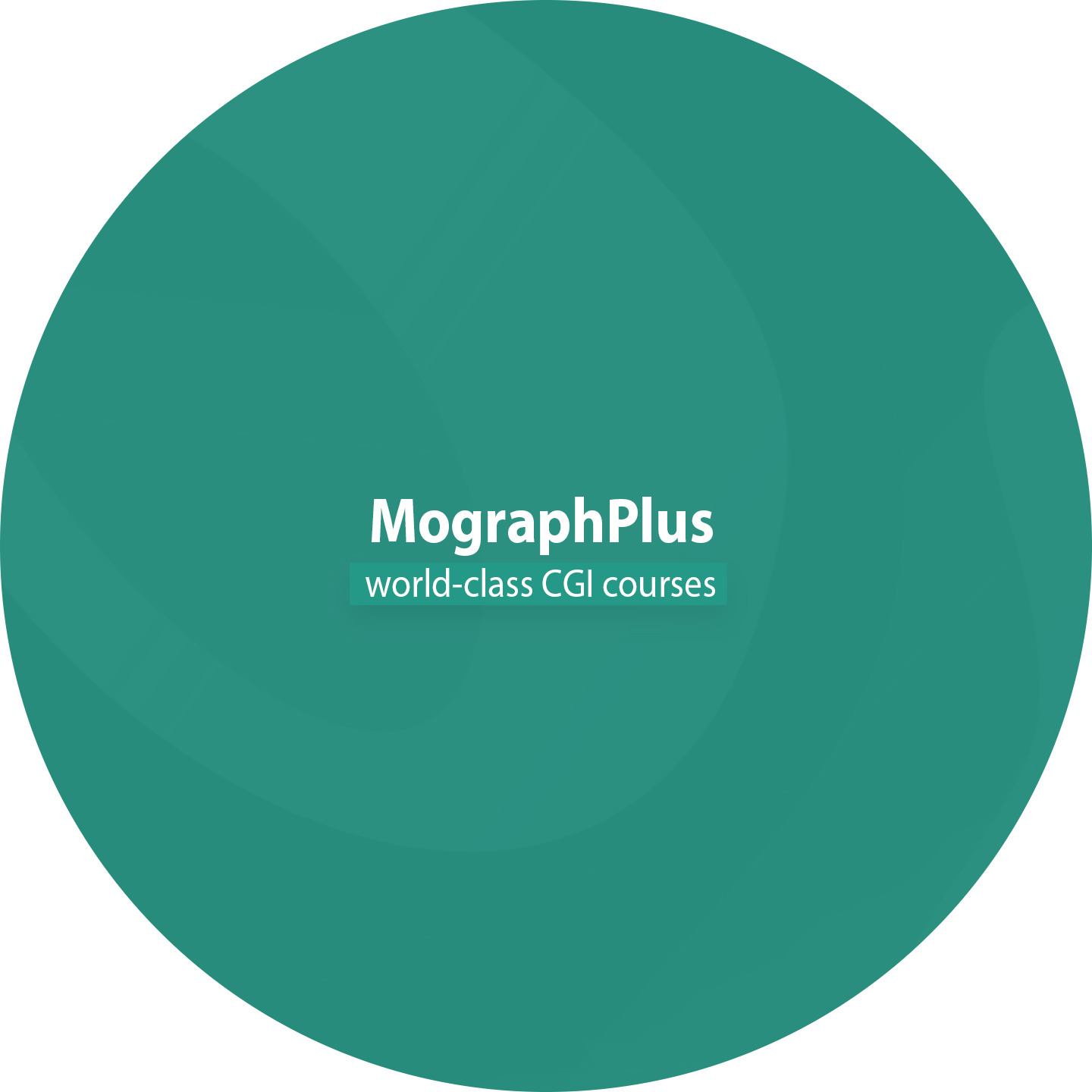
About MographPlus
Fueled by a passion for creating stunning CGI renders, MographPlus was born in 2014. Since then, we've been crafting a comprehensive library of courses dedicated to mastering the art of rendering with industry-leading engines like Redshift, V-Ray, Arnold, Octane, and Corona. our core focus lies in empowering you to achieve exceptional renders with Cinema 4d and 3ds Max.
Thousands of students worldwide have chosen MographPlus to elevate their rendering skills and bring their creative visions to life. Quality is at the heart of everything we do – we invest 3 to 5 months meticulously developing each course, ensuring it's the most valuable resource available for mastering the art of rendering.
Visit our website at http://mographplus.com/
Still have questions? Contact us at [email protected]
Why should you get this course?
If you want to learn Redshift For 3ds Max, this is the course to get, period.
We work really hard on our courses to assure the quality of them, and you get an academically- orientated, well-structured course that will take you to the next level of your career as an artist.
This is our 20th online course here at MographPlus in the past decade, Thousands of students from around the world has participated in our courses, I invite you to join as well and learn from the Best Redshift course available Online.
so sign up and let’s get started.


Course Information
It includes:
83 Videos + Project Files
Language
English
Duration
14 hours and 41 minutes
Video format
HD 1080p | 60 FPS
Instructor
MographPlus
Application used
3ds Max 2021
Project files
Included
Redshift Version
3.5.00




