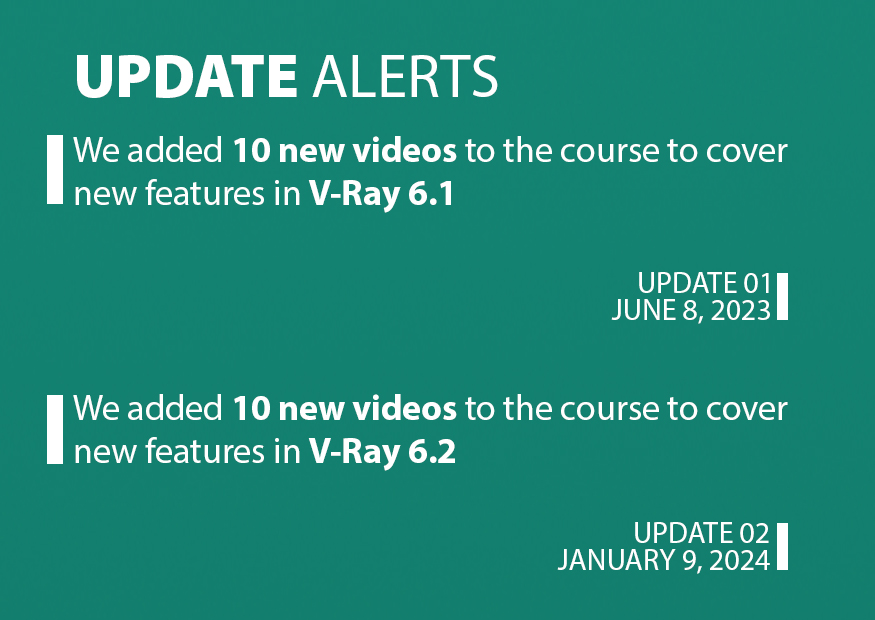Introduction Video

About This Course
This course is the culmination of three months of hard work and dedication, and I’m beyond excited to finally share it with you. It offers an in-depth exploration of V-Ray for Cinema 4d, spanning nearly 16 hours of on-demand videos across 90 meticulously structured lessons, leaving no stone unturned.
Every minute of0 every video is carefully planned and designed to provide you with the best possible learning experience, maintaining the high-quality standards you expect from MographPlus.
We’ll keep this course updated for at least a year after its initial launch, but in practice, we tend to update our courses for even longer.
If you have any questions, feel free to contact us at:
Check out the course curriculum to see all the details!

Chapter 1: Introduction
We start by introducing V-Ray for Cinema 4D, guiding you through its tools and workflow. We'll also cover setting up ACES, which is used throughout the course.

Chapter 2: Lighting
The next section covers lighting fundamentals and techniques, featuring V-Ray’s vast array of tools. You'll explore Area, Mesh, IES, Dome Lights, and image-based lighting. We also dive into V-Ray Sun, Sky, procedural clouds, and volumetric effects like Environment Fog and Aerial Perspective. Plus, you'll master Light Mix for real-time lighting adjustments.

Chapter 3: GI
In Section 3, we dive into Global Illumination (GI). You'll learn how light behaves and how V-Ray simulates it with GI engines like brute force and light cache. We cover their pros, cons, and use in various lighting scenarios. Plus, we'll tackle flicker-free animations with GI and creating realistic caustics in V-Ray for Cinema 4D.

Chapter 4: Materials
In the next section, we dive into V-Ray materials and maps. You’ll learn core shading fundamentals and advanced techniques. We cover V-Ray Material, bump and displacement mapping, realistic human skin, subsurface scattering, V-Ray Hair Next, daily shaders like plastic and metals, Car Paint, Blend materials, V-Ray Decal and more.

Chapter 5: Camera
Then we learn all about cameras, camera types, depth of field, motion blur and everything that relates to working with cameras in V-Ray. First, we explore V-Ray Physical camera in depth, then we learn how to get Depth of field and Motion Blur, we learn about different camera types in V-Ray, lens effects, auto exposure and VR ready renders.

Chapter 6: Rendering
Section six dives into V-Ray rendering fundamentals, image sampling, and ray tracing. We explore ACES for color management and compare it to the default color manager. You'll learn about GPU and Hybrid Rendering, mastering V-Ray GPU, V-Ray Frame Buffer, and various denoising techniques. Finally, we cover Render elements, their applications, and post-compositing in Fusion.

Chapter 7: Miscellaneous
The next section covers V-Ray Enmesh, Fur, Clipper, Particles, object properties, and Proxy. We delve into rendering OpenVDB and other volume formats to create realistic clouds, fire, smoke, and explosions. You'll also learn how to render Cinema 4D’s Pyro Simulations with V-Ray.
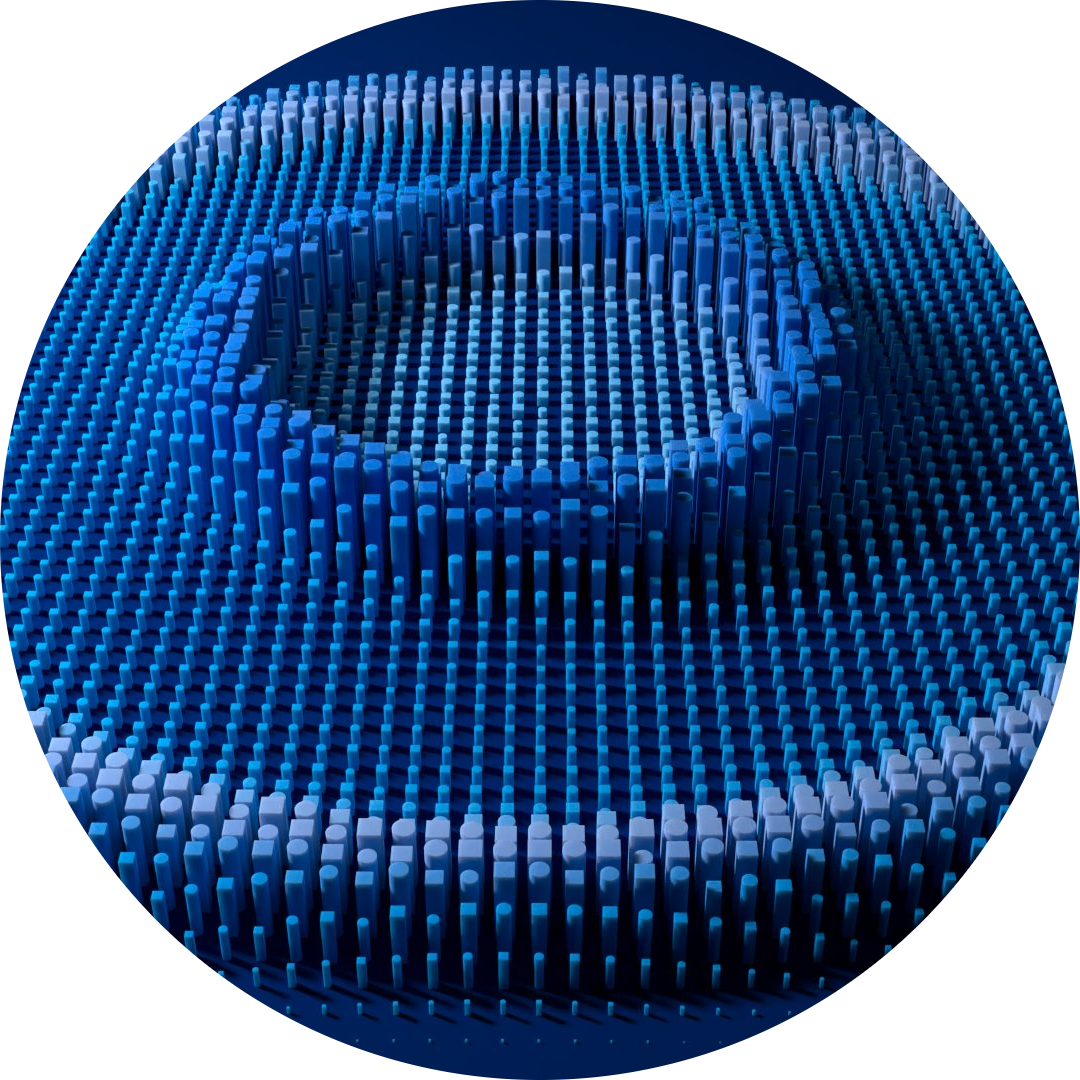
Chapter 8: New in V-Ray 6.1
This update brings you the latest features of V-Ray 6.1 with 10 new videos and 75 minutes of fresh content. You'll dive into Chaos Scatter, V-Ray Toon, Light Decay, User Data Nodes, Reading Mograph and Field colors, Resumable Rendering, VFB Improvements, Viewport Interactive Rendering, V-Ray Profiler, the new procedural clouds’ contrails system, and the incredible Cylindrical Decal.

Chapter 9: New in V-Ray 6.2
This update for V-Ray 6.2 includes 10 new videos and 45 minutes of content, covering switch material, the new V-Ray environment, importing V-Ray scenes as Cinema 4D objects, shading, lighting, camera improvements, stereoscopic 3D rendering, chromatic aberration, pyro simulations, and OSL material.
Course Curriculum
- 0201_AreaLight_Rectangle_Sphere (24:36)
- 0202_Mesh_Light (5:14)
- 0203_IES_Ligh (8:52)
- 0204_Dome_Light (14:28)
- 0205_Dome_Light_Finite_Dome (4:32)
- 0206_Vray_Sun_And_Sky (15:57)
- 0207_Vray_Sun_And_Sky_Procedural_Clouds (4:21)
- 0208_Vray_Sun_And_Sky_Aerial_Perspective (4:37)
- 0209_Interior_Lighting (13:26)
- 0210_Environment_Fog (11:32)
- 0211_Lights_And_Environment_Overrides (7:10)
- 0212_Light_Mix (12:27)
- 0213_Light_Lister (2:03)
- 0402_Vray_Material_Reflection (19:52)
- 0401_Vray_Material_Diffuse (10:47)
- 0403_Vray_Material_Refraction (12:53)
- 0404_Vray_Material_Translucency (18:24)
- 0405_Vray_Material_Coat (5:24)
- 0406_Vray_Material_Sheen(Fabrics) (16:21)
- 0407_Vray_Material_Thin_Film (5:37)
- 0408_Bump_And_Normal_Mapping_Bumpmaterial_Roundedges_V2_Main (13:32)
- 0409_Displacement_Mapping_Subdivision_OpenSubdiv (15:46)
- 0410_Hair_Material_And_Hair_Sampler (19:32)
- 0411_FastSSS2_Material (12:38)
- 0412_Vray_Material_How_To_Human_Skin (10:40)
- 0413_Vray_Material_How_To_Basic_Shaders (22:02)
- 0414_Blend_Material (4:33)
- 0415_Two_Sided_Material (5:48)
- 0416_Car_Paint_2_Material (8:02)
- 0417_Light_Material (4:16)
- 0418_Override_Material (2:30)
- 0419_Other_Nodes (22:39)
- 0420_Vray_Decal (5:34)
- 0602_Image_Sampler (25:04)
- 0601_Image_Sampling_Basic_Concepts (6:47)
- 0603_ACES (17:12)
- 0604_Vray_GPU (14:42)
- 0605_Interactive_Rendering (4:51)
- 0606_VFB (15:30)
- 0607_VFB_Layers_And_Masks (20:22)
- 0608_Denoiser (21:23)
- 0609_Render_Elements (27:49)
- 0610_Compositing_Render_Elements_In_Fusion (26:07)
- 0611_Color_Mapping (8:30)
- 0612_V-Ray_Overrides (5:38)
- 0613_Other_Settings (3:54)
- 0802_Toon (10:50)
- 0801_Chaos_Scatter (23:21)
- 0803_Light_Decay (2:29)
- 0804_User_Data_Nodes (9:03)
- 0805_Reading_Mograph_And_Field_Colors (4:10)
- 0806_Resumable_Rendering (6:06)
- 0807_Vfb_Improvements_And_Viewport_Rendering (4:08)
- 0808_V-Ray_Profiler (5:22)
- 0809_Procedural_Clouds_Seed_And_Contrails (3:04)
- 0810_Cylindrical_Decal (5:34)
- 0901_Switch_Material (6:22)
- 0902_V-Ray_Environment (2:53)
- 0903_V-Ray_Scene_As_Native_Objects.Pdf (5:35)
- 0904_Shading_Worflow_Improvements (6:43)
- 0905_Lighting_Improvements (3:28)
- 0906_Camera_Improvements_And_Stereoscopic_Rendering (8:17)
- 0907_Rendering_C4d_Pyro_Improvements (3:33)
- 0908_Chromatic_Aberration (1:04)
- 0909_Enmesh_In_Vray_Gpu (1:04)
- 0910_Osl_Material (3:41)
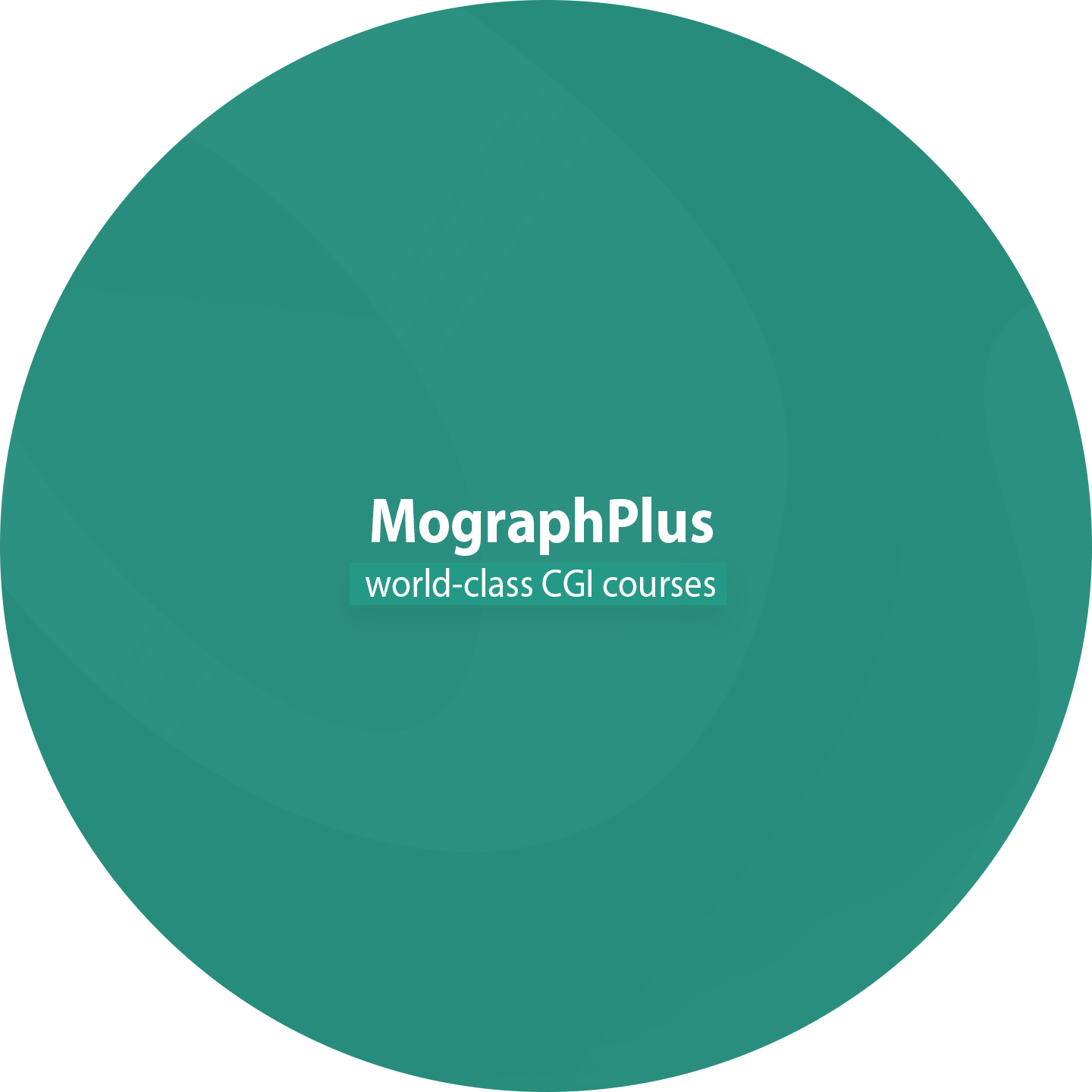
About MographPlus
Fueled by a passion for creating stunning CGI renders, MographPlus was born in 2014. Since then, we've been crafting a comprehensive library of courses dedicated to mastering the art of rendering with industry-leading engines like Redshift, V-Ray, Arnold, Octane, and Corona. our core focus lies in empowering you to achieve exceptional renders with Cinema 4d and 3ds Max.
Thousands of students worldwide have chosen MographPlus to elevate their rendering skills and bring their creative visions to life. Quality is at the heart of everything we do – we invest 3 to 5 months meticulously developing each course, ensuring it's the most valuable resource available for mastering the art of rendering.
Visit our website at http://mographplus.com/
Still have questions? Contact us at [email protected]
Why should you get this course?
If you want to learn V-Ray for Cinema 4d, this is the course to get, period. we work really hard on our courses to assure the quality of them, and you get an academically- orientated, well-structured course that will take you to the next level of your career as an artist.
This is our 21st online course here at MographPlus in the past decade, Thousands of students from around the world have participated in our courses, I invite you to join as well and learn from the Best V-Ray course available online.
so sign in or sign up and let’s get started.


Course Information
It includes:
90 Videos + Project Files
Language
English
Duration
15 hours and 20 minutes
Video format
HD 1080p
Instructor
MographPlus
Application used
Cinema 4d 2023
Project files
Included
V-Ray Version
6.20.00
Release Date
January 5, 2023
Last Update
January 9, 2024
Updates
Here's a rundown of all the updates we've added to the course since its initial release.